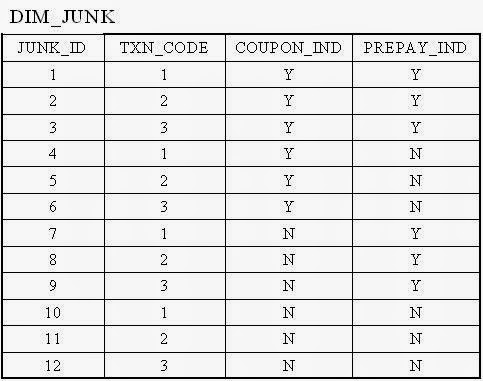Data warehouse design is one of the key technique in building the data warehouse. Choosing a right data warehouse design can save the project time and cost. Basically there are two data warehouse design approaches are popular.
Bottom-Up Design:
In the bottom-up design approach, the data marts are created first to provide reporting capability. A data mart addresses a single business area such as sales, Finance etc. These data marts are then integrated to build a complete data warehouse. The integration of data marts is implemented using data warehouse bus architecture. In the bus architecture, a dimension is shared between facts in two or more data marts. These dimensions are called conformed dimensions. These conformed dimensions are integrated from data marts and then data warehouse is built.
Advantages of bottom-up design are:
- This model contains consistent data marts and these data marts can be delivered quickly.
- As the data marts are created first, reports can be generated quickly.
- The data warehouse can be extended easily to accommodate new business units. It is just creating new data marts and then integrating with other data marts.
Disadvantages of bottom-up design are:
- The positions of the data warehouse and the data marts are reversed in the bottom-up approach design.
Top-Down Design:
In the top-down design approach the, data warehouse is built first. The data marts are then created from the data warehouse.
Advantages of top-down design are:
- Provides consistent dimensional views of data across data marts, as all data marts are loaded from the data warehouse.
- This approach is robust against business changes. Creating a new data mart from the data warehouse is very easy.
Disadvantages of top-down design are:
- This methodology is inflexible to changing departmental needs during implementation phase.
- It represents a very large project and the cost of implementing the project is significant.
Data warehouse design is one of the key technique in building the data warehouse. Choosing a right data warehouse design can save the project time and cost. Basically there are two data warehouse design approaches are popular.
Bottom-Up Design:
In the bottom-up design approach, the data marts are created first to provide reporting capability. A data mart addresses a single business area such as sales, Finance etc. These data marts are then integrated to build a complete data warehouse. The integration of data marts is implemented using data warehouse bus architecture. In the bus architecture, a dimension is shared between facts in two or more data marts. These dimensions are called conformed dimensions. These conformed dimensions are integrated from data marts and then data warehouse is built.
Advantages of bottom-up design are:
- This model contains consistent data marts and these data marts can be delivered quickly.
- As the data marts are created first, reports can be generated quickly.
- The data warehouse can be extended easily to accommodate new business units. It is just creating new data marts and then integrating with other data marts.
Disadvantages of bottom-up design are:
- The positions of the data warehouse and the data marts are reversed in the bottom-up approach design.
Top-Down Design:
In the top-down design approach the, data warehouse is built first. The data marts are then created from the data warehouse.
Advantages of top-down design are:
- Provides consistent dimensional views of data across data marts, as all data marts are loaded from the data warehouse.
- This approach is robust against business changes. Creating a new data mart from the data warehouse is very easy.
Disadvantages of top-down design are:
- This methodology is inflexible to changing departmental needs during implementation phase.
- It represents a very large project and the cost of implementing the project is significant.